Sketchbook Prompts form Portrait Artist of the Year
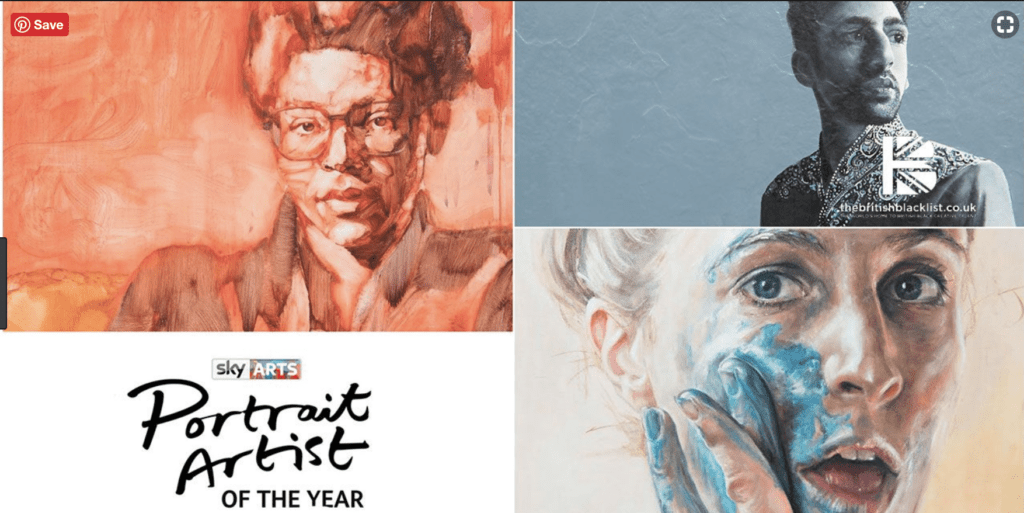
Image from: http://thebritishblacklist.co.uk/enter-sky-arts-portrait-artist-of-the-year-deadlines-6th-march-28th-april-2017/
I started watching Portrait Artist of the Year 2018 on Youtube. As I’m watching, I’ve been writing a few questions/prompts related to each episode. This could be a great activity for days that you have a sub, or for students to work on when they finish early.
I always recommend that you preview the videos for yourself to make sure that they’re appropriate for your student body. None of the episodes below have any nudity.
* As you watch the videos remember to give them a thumbs up if you like them. This is a simple way to help advocate for shows and programs like this.
Episode 1:
- Journal/sketchbook question: When you draw do you draw from a photo or real life? How does your choice impact the piece?
- Journal/sketchbook question: What process did you find the most interesting, and how do you want to incorporate that into your work?
Episode 2:
– Journal/sketchbook prompt: How do you usually start a piece? Consider doing the opposite.
– Sketchbook: Grab an object…. place it in 3 different settings with different background colors and do mini paintings, pay attention to how the background color impacts the object
Episode 3:
– Journal/sketchbook prompt: Each artist is using a different medium. How does the medium impact the piece?
– Sketchbook: George shows his mark making technique, make up your own signature mark.
Episode 4:
They talk a lot in this episode about how it’s more difficult to draw a young person than an older person because their face is so smooth. Challenge yourself and do a 4-hour portrait of someone under 20 and a 4 hr portrait of someone over 40.
- One of the artists used oil pastels and scratched into them, creating texture. If you enjoy working with pastels, consider trying this technique.
Episode 5:
In this episode, they share some timesaving techniques.
1. They talk about using a grid to help guide the portrait. If you’ve never worked with a grid, explore it in your sketchbook.
2. They show using tracing paper to trace a photo of the portrait and then transferring that onto the canvas. If you’ve never tried this technique, explore it in your sketchbook
[selz link=”https://selz.co/NJOpMDsgD” type=”button” action=”view” interact=”modal” button_text=”View” style=”price-right” auto_width=”true” background_color=”#7959c7″ text_color=”#ffffff” chbg_color=”#7959c7″ chtx_color=”#ffffff”]