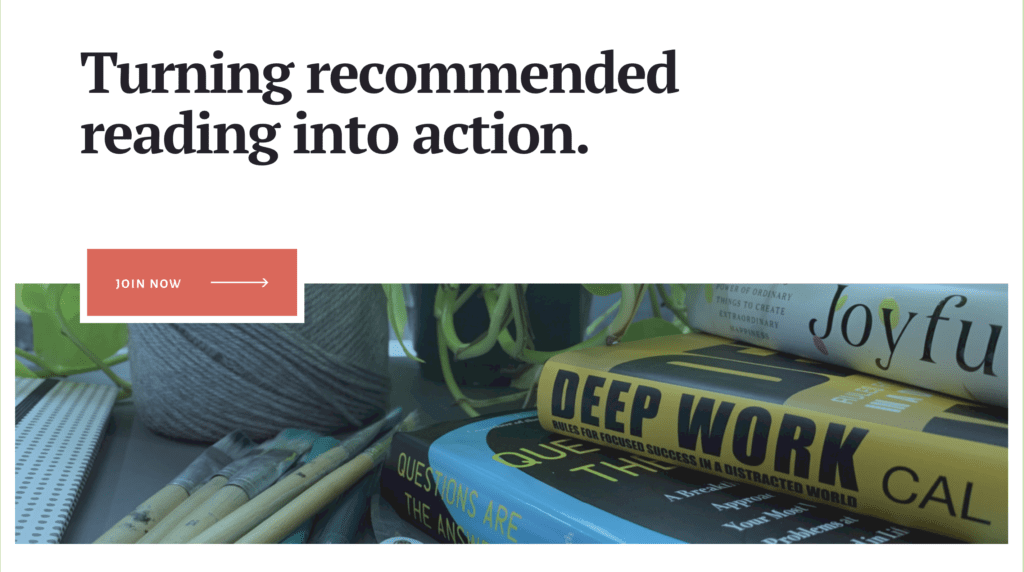What you Need to Know to Move your Teaching or Business Online

I’ve been getting a lot of great questions about teaching art online and online teaching in general. I’m doing my best to answer them through blog posts instead of individual emails and messages, as it saves some time, and gets the information to more of you.
If you just stumbled upon this post, and have no idea who I am, or why people are asking me about teaching online, let me back up and introduce myself. I’m an art teacher who spent 8 years teaching 9-12 grade art in the public school system before leaving to pursue my own creative endeavors. After realizing how much teaching was part of my identity, I began teaching online (6 years ago) and currently teaches AP Drawing, AP 2D Design, and AP Art History online.
I had the luxury and switching to teaching online by choice, which means that I had more time to prepare and learn what I needed to, before getting started. I also earned my master’s degree 100% online, so I could also think about the experience from the student’s perspective. Now, I want to share some of what I learned with you since you likely didn’t have the luxury of taking your time or planning ahead, which doesn’t mean that you can’t succeed, it just means that some support will make this so much easier.

Top 3 things that were the most helpful when I first started teaching online.
- It’s okay not to be perfect. Really this is always my motto, but it’s especially true when you’re first trying to navigate teaching online. Your videos do not need to look like you’re a movie producer or movie star. In fact, you don’t even have to show your face if you don’t want to. You can do screen cast while you talk, or do videos that just show your hands as you do demonstrations. If you say something wrong, or your dog barks, or your kids screams, it’s okay, you don’t have to edit everything.
- Don’t reinvent the wheel. The content and concepts that you’re teaching are still the same, the how is the only thing that has changed.
- If it’s something that you would demonstrate, create a video, doing the demonstration
- If it’s a lecture that you would give, create a screencast and record it
- If it’s part of a book that you would read, record yourself reading the book.
- If it’s a video clip that you would show, share the link and ask students to watch it.
- Repeat yourself. When you’re teaching in person, you repeat yourself at least 7 times, and you probably find it frustrating, but it’s how we learn. Even if students are paying attention, they need to hear things more than once. That doesn’t change when you teach online.
- When you create videos, you can and should repeat yourself, just like you would in the classroom. Also, remember that it’s fine to share the video in more than one place. For example, if you start by doing drawing lessons teaching students how to use hatching and cross-hatching to shade, and then 3 weeks later, they’re doing a portrait project that includes shading, you can post the same video again and pair with additional or more advanced information. Don’t expect students to go back to the first week to revisit the content, instead, give it to them again.
What do I know now that I wish I knew when I started?
Just like you, when I first started, I did the best that I could based on what I knew and the tools that I had. Over the last 6 years, I’ve adjusted and adapted based on what I’ve learned and by applying feedback from my students.
In the beginning my content was organized, but it could have been so much better, making it easier for both my students and I to find what we needed when we needed it.
- When you create videos, give them good titles, that will come up when you enter search terms to find them. Maybe you’re already good at this, but I have a terrible tendency to title everything “Untitled” THAT IS NOT HELPFUL.
- Worksheets, downloads, handouts: Also give these good titles. It can be helpful to include what week you’re using it and for what class. For example, you might title something, Week 1: Intro to Drawing: Understanding proportion.
- While you’ll be putting all of you information onto your LMS or something like google classroom, you should also keep it organized and saved. You want to still have all of your course content if the platform that you’re using disappeared. I like to keep a google doc for each class. It’s laid out by the week and has links to videos and worksheets that I’m sharing in class. It’s often also easier to search a google doc then it is to search through the LMS.
What some ways to encourage students to engage online?
This is going to vary based on your student population as well as the type of course you’re teaching.
- Google Docs can be a really great way to have students collaborate. If you use the comment feature, they can leave feedback to each other on their own time. For example in my AP Art classes, this is one way that we do critiques. Students place photos of their work in a google doc, and other students pop in and leave a comment. This is also good because it allows students time to think through what they want to say, vs an in person class that requires them to speak right on the spot.
- If you’re doing live calls, start out with questions that are easy for people to answer. For example, ask questions where you can have people rate something on a scale of 1-5 and have them respond in the chat. Then work to get some people to share why they selected the number that they did.
- Allow for wait time. It can be hard to ask a question in class, and then stand there and wait for someone to answer, it tends to be even harder to wait when on a video call. Waiting is necessary to let students process your question and formulate the answer. If you have trouble making yourself wait, have a timer beside you. Tell students that you’re going to give them 2 minutes to formulate their answer, then set your timer and wait. If you’re doing a quick check for understanding or waiting to see if anyone has questions to ask you might say, if you have a question, either unmute yourself and ask or type in the chat. If you don’t have a question, type no in the chat, so that I know if I should continue to wait or not.
What is something that failed when you tried it?
There were probably many things that didn’t go as planned that I’ve wiped from my mind. The number one thing that I do remember, is making the mistake of assuming that my students understood more about technology than they did, which meant that they had a lot of questions and frustrating in the beginning that could have been avoided if I hadn’t made those assumptions, or had asked them more questions. To help you avoid the same fate, here’s a checklist of things to think about BEFORE you even get into your course content.
- Do your students understand how to find the course content? I recommend creating a video that walks them through the platform, showing what they need to click on to get the information that they need.
- If all of your course content is up at once, let them know if they need to go in order, or if they can jump around. Don’t assume that they will go in order, unless you really tell them to.
- Let them know what is required vs what is supplemental. My courses have a lot of information to help address various students needs, learning styles, and levels (if you aren’t this far that’s okay) It’s important that help my students understand, this is information for everyone, and this is information if you’re are having trouble with the concept or really want to learn more. This is the type of additional information that you would provide as you walk around the room and help students while they work. Online, you’re trying to get a bit ahead of the curve, and have additional resources already there.
- Tell students how to ask questions and where to post them.
- Tell students when they can expect you to respond to questions.
- Tell and show students how and where to submit work.
- If you’re having students photograph their work, provide some tips on how to take quality photos of their work.
- If you’re using Google docs, show them how to change the settings, so that others can view, comment, and/or edit.
- If you’re doing video calls, create a video that shows them all to join the call, let them know what to expect. Let them know if you expect them to have their camera on or if that’s optional.
- Tell them how long they have access to course content. Does it disappear on the course end date? Also , if not all of the course content is posted on the first day, let them know when you’ll add new content each week.
For everything in the list that I just posted, remember you don’t have to do it all yourself. If you work for a school, you can divide and conquer to create a lot of the above how to videos, you can also often find them online as well.