How to Get Started with Draw Chat
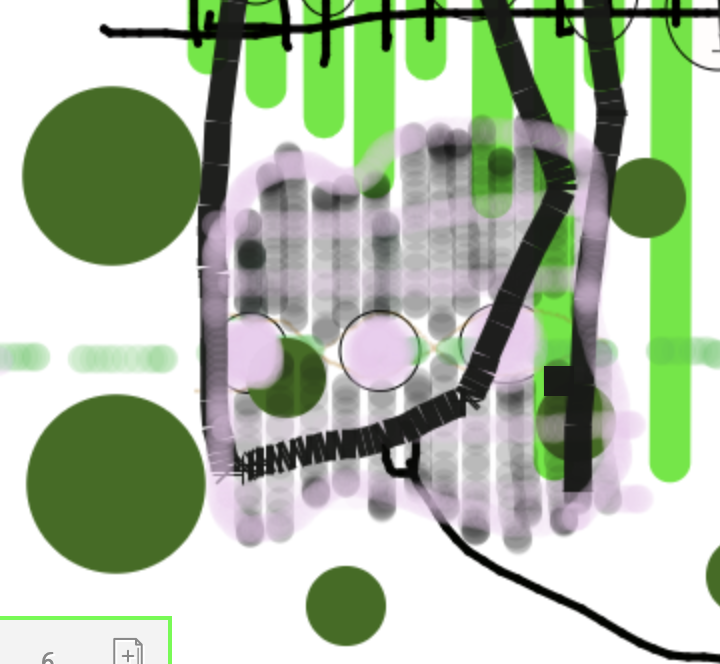
In the time of so much online learning, you’re working hard to think about how to have student interact, even when they aren’t in the same room. Pennsylvania College of Art and Design is working hard to think through and share fun ways to create with students, and this week, I was able to spend some time exploring Draw/Chat with them.
The program is pretty easy to use. Here is an overview to get you started.
I was excited to give this a try and explored it during a zoom call with a few of my students. Since this was the first time that anyone had used it, and they have varying levels of comfort with their drawing skills, I wanted to make this simple. Before getting started, take time to think about how you can help your students to feel safe drawing and making marks in front of others.
1. We spent 3 minutes playing. What do the tools do. Then we reflected and shared which tool we liked the best and why.
I knew that I was going to be asking them to reflect as we went, so this was another way to start that process and warm up. Reflecting on your favorite tool is easier, then reflecting about decisions that you make.
2. We started by drawing our favorite shape, then added a hat to someone else’s shape, and finished by adding our favorite food to another piece.
Reflect: How did you decide what you were going to draw?
3. Draw whatever you want. When I say switch steal/respond to what someone else is doing.
Reflect: which of the processes was easier and why.