Assume Nothing
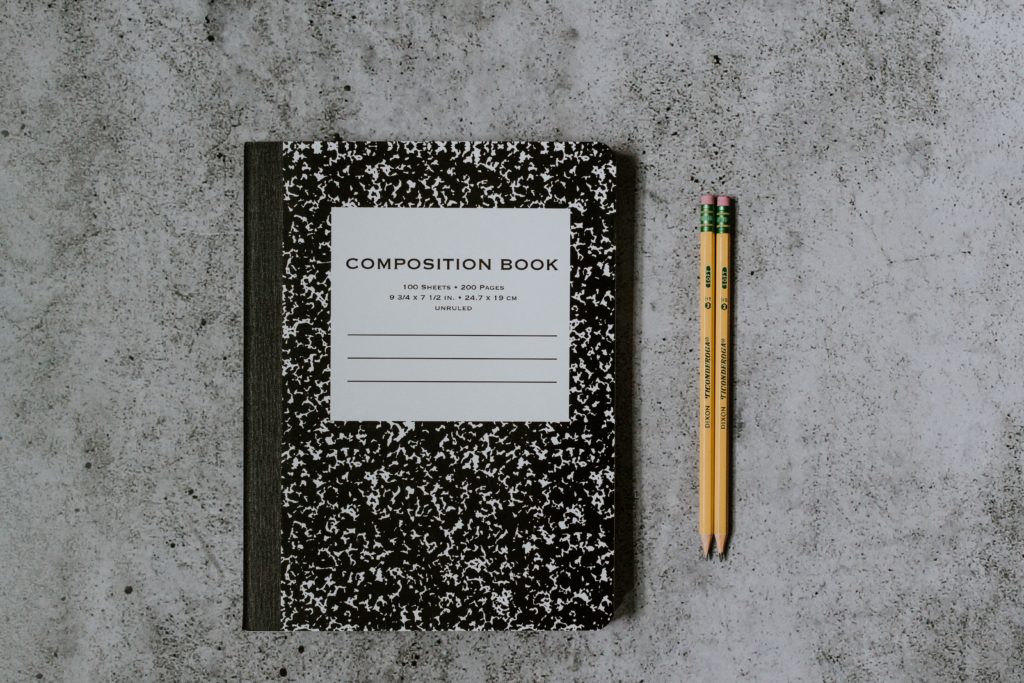
It’s easy to forget that just because something is easy for you or obvious to you, that it might not be for everyone else. If we’re not careful, we can assume a lot about what our students know and understand, because we know and understand our content so well.
Don’t assume that students understand the technology
As more and more schools shift to online education, we making a lot of assumptions that students will naturally understand the LMS. That they’ll be experts at Zoom calls and wizzes with google docs. The truth is, some will and many won’t. You need to teach them.
For me, that looks like a lot of video tutorials, that are shared in many places throughout the year, as well as practice assignments. Students practice submitting a google doc, before we do it for a grade. Students practice taking quizzes in google forms, before they have a real quiz.
Don’t assume that if you’re teaching online for the first time, that students understand what breaks look like.
When teaching in person, the students and teachers are often counting down the days until break, and everyone understands that during the break, we don’t come to school. However, don’t assume that students understand or even remember when breaks are if you’re teaching online. Remind them often about the dates, and be clear about what that means. For me, it means that there are no new assignments, there is no class call, and that I likely won’t respond to emails, posts or the like. Students may spend the time catching up on assignments, working ahead, or taking simply take a break.
Assumptions hurt both you and your students
When we assume that students now things or understand how to use the tools when they don’t, that often means that they’re going to disengage. It can be hard to reach students through online learning, but not impossible when we challenge ourselves to stop assuming.
Reflect
- What visual cues did you have posted in your room, that students no longer see because of online learning? How can you bring them back?
- What rules and processes did students have easy access to? Do they still have easy access to them?
- Have you taught students how to use the tools needed to succeed in your class?
Below are links to videos and tutorials that I use for Google Classroom. Even if you don’t use Google Classroom, check them out, they’ll give you ideas of things that you might be assuming your students know.
5 Steps to Getting Started with Google Classroom
How to Have Students Check Their Grades Using Google Classroom